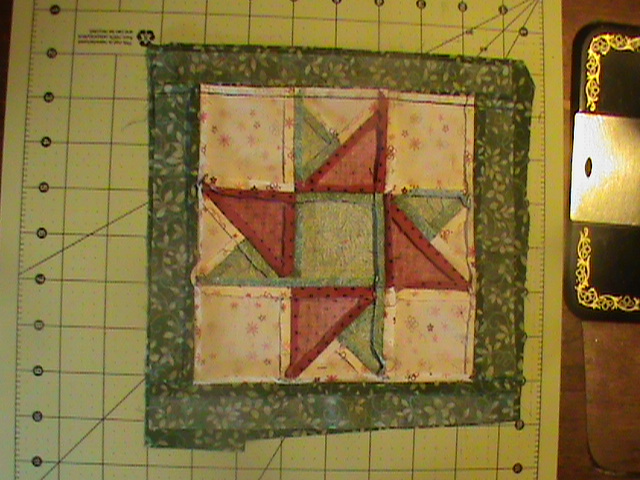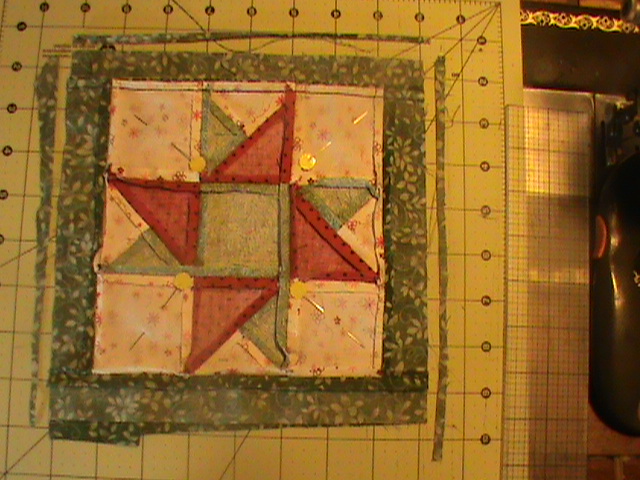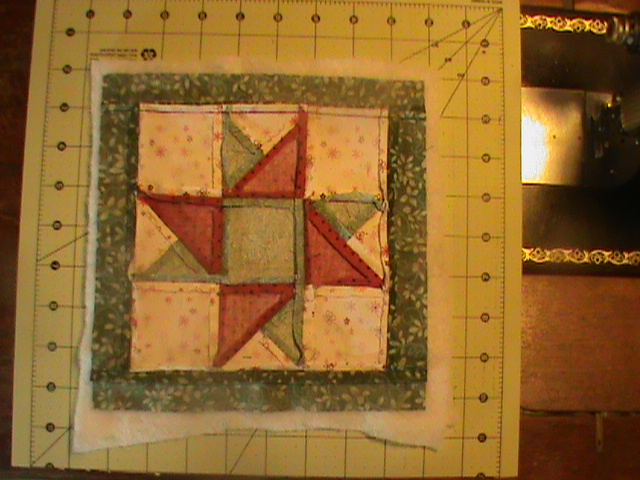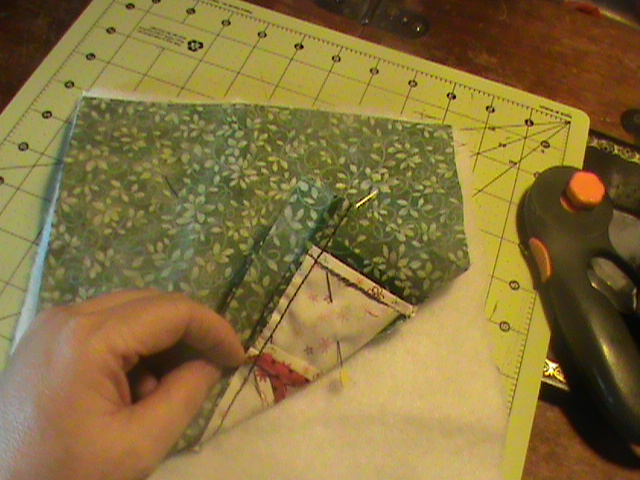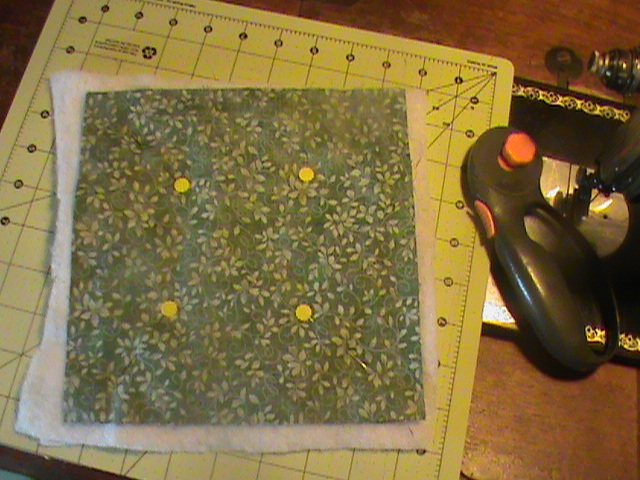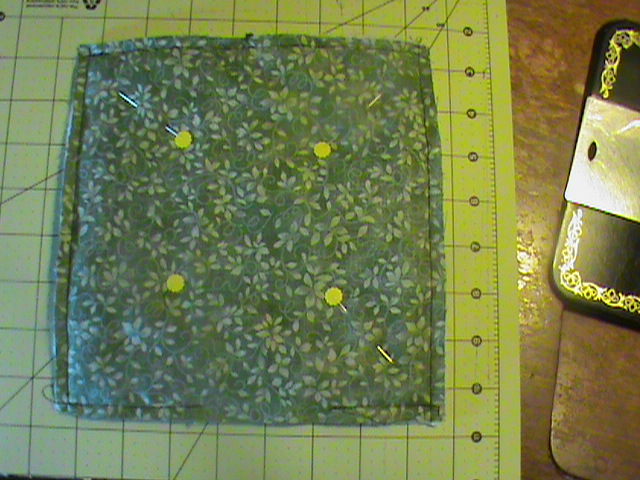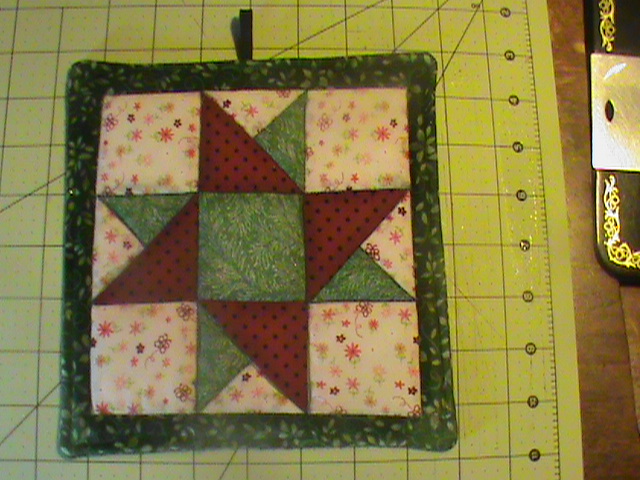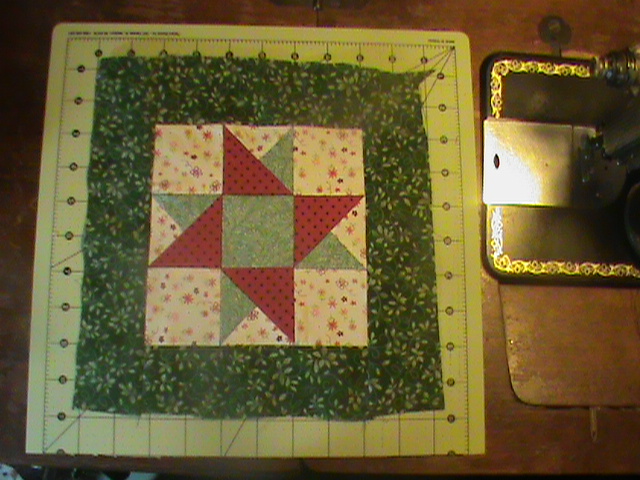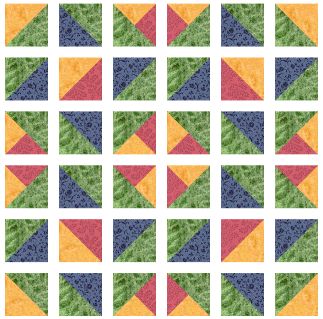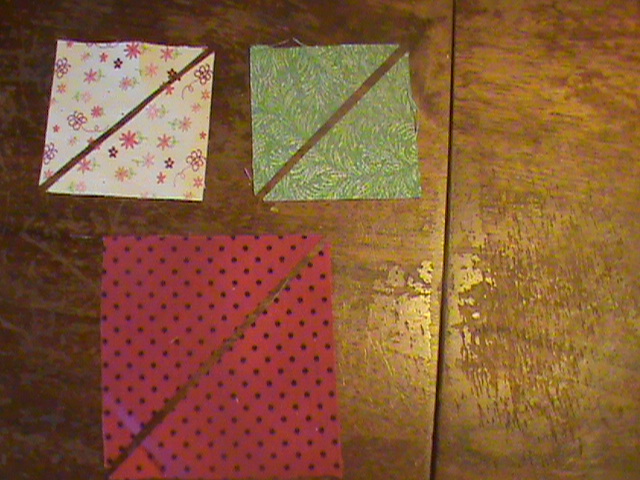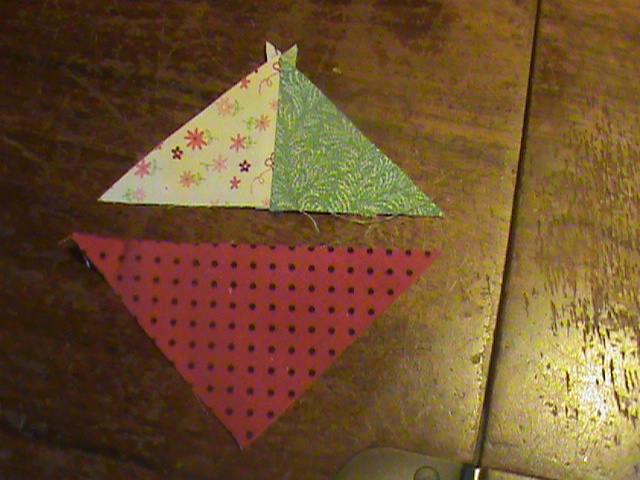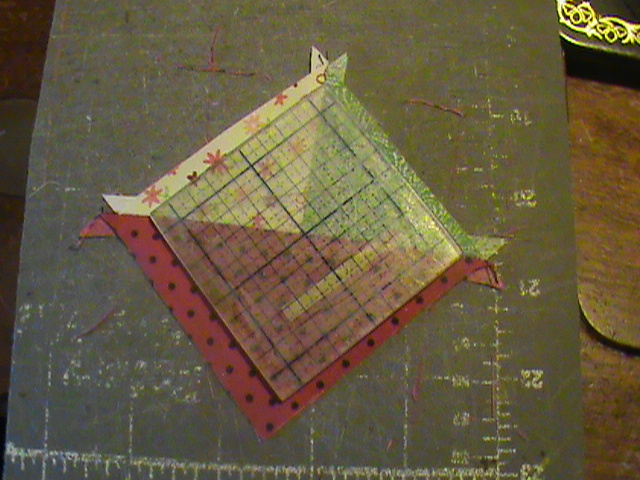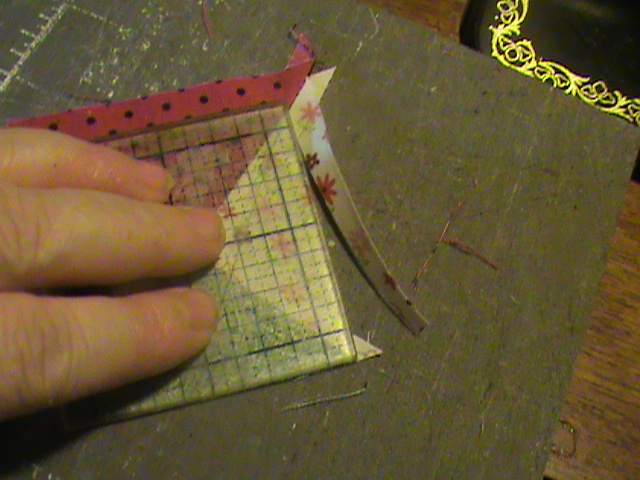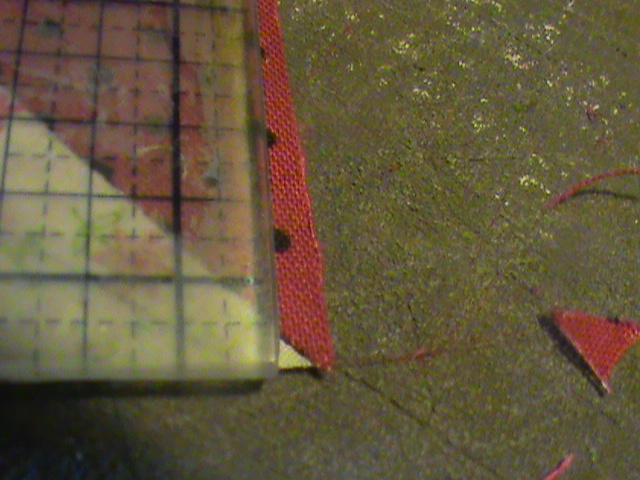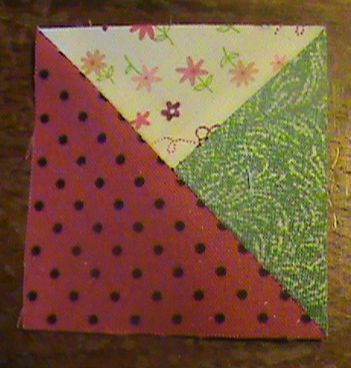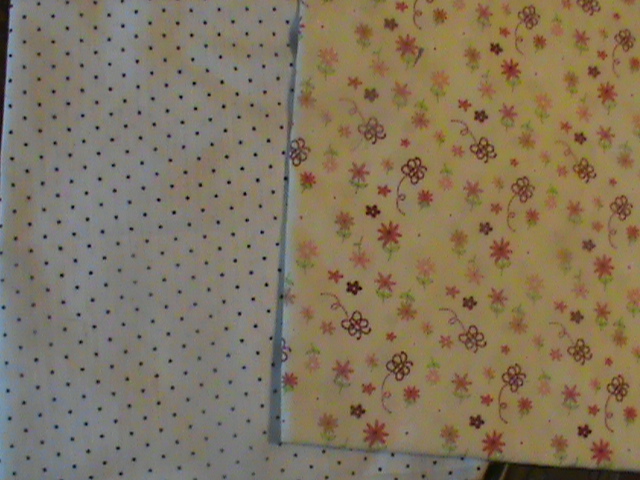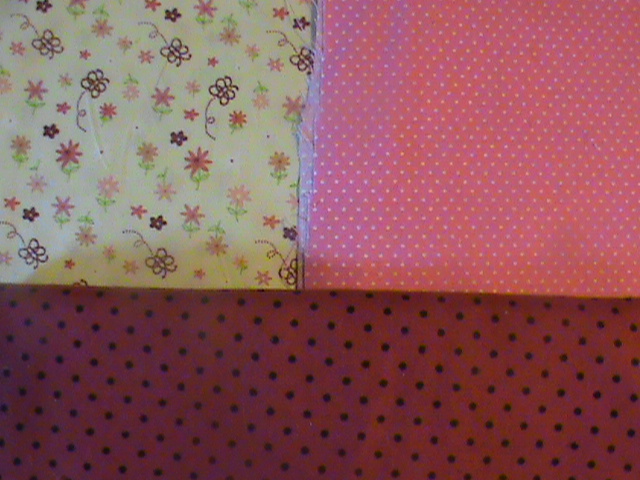I also have an Ebook available with more detailed directions and projects:
Patchwork by Rhonda
Here is the fabric I used for this lesson
Now you need to decide on a place in the fabric to place your template
Then trace the features in the fabric onto the plastic template. Trace around the edge of the template also
I like to pin the spot you marked so I can go back and find it later when I have marked all my blades.
But you can also just cut each one out as you mark them if you prefer.
I show this with the template just off to the side so you can see where my lines are
Here is the template so you can see my tracing.
Place the template on the next repeat and continue to trace and cut out each blade
This is showing you where the repeats are in this fabric. Find a feature and then look to see where it repeats in the fabric. You will need to make sure you have enough repeats in your fabric before you start.
My template makes 10 blades and you will need to make sure you have at least 5 repeats in a half yard
Okay after you trace and cut out your blades you need to sew them together. This is so easy!
Now you have 2 sets of 2. Sew the 2 sets together to make 4. I add a 5th one to this and make a half at a time.
Repeat this step with 2 more sets of 2 and then add the 5th one to it. Then sew the two halves together to make a whole DK
I didn't have enough fabric to do the whole thing but I wanted to give you a look at the process.
Here you see the 4 blades sewn and you begin to see the Kaleidoscope effect beginning to come out.
Now you can see how to put a Dresden Kaleidoscope together. You can use them to sew to a background for a quilt block or you can make a project with them as in hotpads or tote bags or anything you want.
Here is a link to the Dresden Kaleidoscopes I have made in the past.
More Kaleidoscopes
Kaleidoscope projects
Pansy Kaleidoscopes